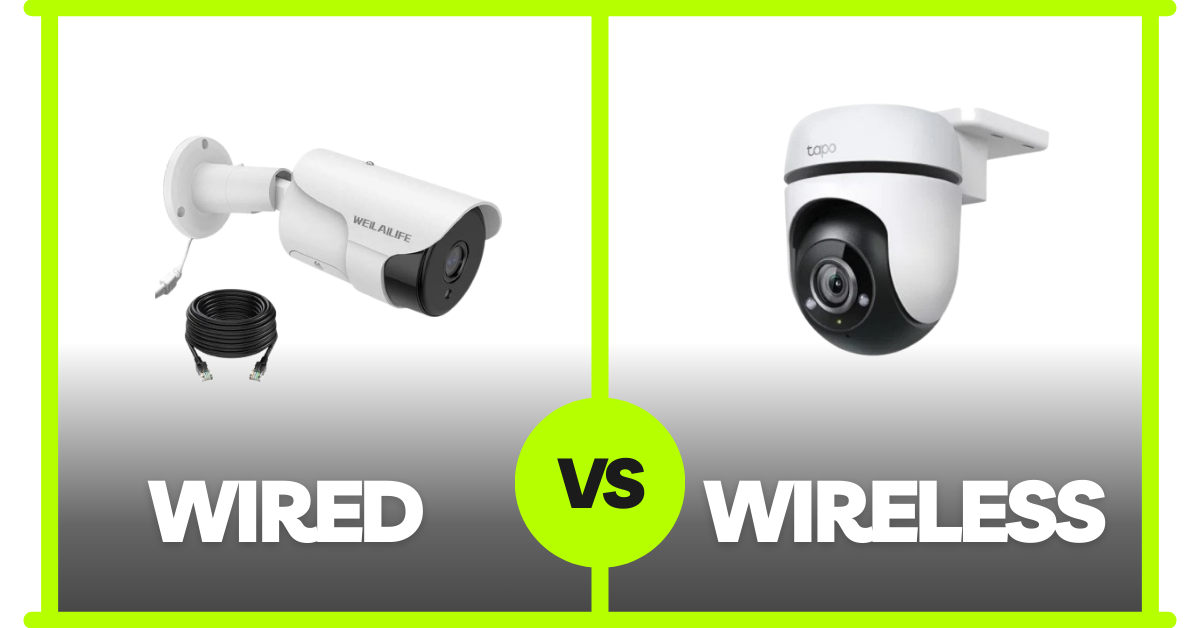We often get asked if you can mix and match security cameras from different brands. The answer isn’t simple. Thanks to the ONVIF standard, different brands of cameras and recorders can work together. However, not all features may function properly due to brand-specific technologies. Understanding these compatibility aspects is crucial, especially when connecting cameras to DVRs or NVRs, as each system has specific requirements – DVRs work with analog cameras, while NVRs are designed for IP cameras.
Understanding Security Camera Types
Security cameras come in various types, each offering distinct capabilities and connection methods. Understanding these differences becomes essential for creating an effective surveillance system that meets your specific needs.
IP cameras vs analog cameras
IP cameras represent modern digital technology, encoding and transmitting video data through networks. These cameras deliver resolutions ranging from 1.3 to 5 megapixels, providing significantly sharper images. Additionally, IP cameras excel at motion detection and offer advanced features like two-way audio and video analytics.
On the contrary, analog cameras capture video signals in traditional format and transmit them via coaxial cables to recording devices. Although analog cameras generally offer lower resolution than their IP counterparts, they perform better in low-light conditions. Modern analog cameras now support HD capabilities, reaching up to 4 or 5-megapixel resolution.
Wireless vs wired systems
The choice between wireless and wired systems significantly impacts installation complexity and long-term maintenance. Wired security cameras maintain a physical connection to recording systems through cables, primarily using Ethernet or coaxial cables for transmitting power and video signals.
Wireless cameras communicate over Wi-Fi or other wireless protocols like Bluetooth or Zigbee. Nevertheless, it’s important to note that ‘wireless’ refers specifically to data transmission – these cameras may still require power cables unless they’re battery-operated.
Some noteworthy differences between these systems include:
- Connection Stability: Wired systems provide more stable connections since they aren’t subject to interference from household devices like microwaves
- Installation Requirements: Wired systems need cable routing throughout the property, whereas wireless cameras offer more flexible placement options
- Power Options: Wired cameras typically use Power over Ethernet (PoE), allowing both data and power through a single cable, extending up to 800 meters
Different recording formats
Recording formats vary based on camera types and their corresponding storage systems. Network Video Recorders (NVRs) work exclusively with IP cameras, accepting video directly from the network through Ethernet cables. These systems come in two variants – PoE NVRs with Ethernet ports and WiFi NVRs for wireless camera connectivity.
Digital Video Recorders (DVRs), alternatively, process uncompressed videos from analog cameras through coaxial cables, converting them to digital signals. Furthermore, cloud storage options enable recorded footage to be stored on remote servers accessible via the internet.
Modern security systems also support various HD formats. HD-TVI technology can transmit uncompressed analog signals up to 1500 feet over standard coax cables. Similarly, AHD (Analog High Definition) supports transmission distances up to 1600 feet using standard coax cables, offering compatibility with both HD and traditional analog equipment.
Key Factors That Affect Camera Compatibility
Compatibility stands as a crucial factor when mixing security cameras from different manufacturers. Understanding the technical aspects that affect cross-brand compatibility helps in building an efficient surveillance system.
Video compression standards
Video compression plays a vital role in determining whether cameras from different brands can work together. H.264 remains the industry standard, used in 90% of surveillance cameras. Moreover, H.264 supports ONVIF (Open Video Network Interface Format), enabling different manufacturers’ devices to communicate effectively.
The newer H.265 (HEVC) compression standard offers substantial improvements. This advanced codec reduces file sizes while maintaining superior visual quality, requiring approximately half the storage space compared to H.264. Furthermore, H.265 achieves this by splitting the screen into adjustable grids, focusing processing power on areas with activity.
Different compression methods affect storage requirements significantly:
- MJPEG requires 5-20 times more hard drive space than H.264
- H.265 allows recording 20-40% more video than H.264
- H.264 stores about 10 times more footage than MJPEG
Resolution requirements
Resolution compatibility presents another critical consideration for mixed-brand camera systems. Network bandwidth often becomes a limiting factor, particularly in large installations. High-resolution cameras, such as those offering 2160 vertical pixels, demand substantial bandwidth for effective data transmission.
Storage capacity directly impacts resolution choices. Higher resolution footage requires more storage space, affecting both local and cloud storage options. Organizations using tiered resolution strategies save up to 40% on storage costs.
Several factors influence resolution selection:
- Bandwidth Constraints: Multiple high-resolution cameras operating simultaneously can overwhelm network capacity
- Frame Rate Balance: Higher resolutions might lead to reduced frame rates, affecting motion capture quality
- Storage Management: Lower resolution settings enable longer retention periods for recorded footage
When mixing cameras with different resolutions, consider that heavy compression can lead to pixelation and blurring, potentially obscuring vital details. To address this challenge, some systems offer dual recording capabilities in both SD and HD formats, providing flexibility while managing storage efficiently.
For optimal compatibility across brands, consider these technical requirements:
- Ensure your network infrastructure supports the combined bandwidth requirements
- Verify recorder compatibility with camera resolutions
- Check if the recording system can handle multiple compression formats
- Confirm power supply specifications match camera requirements
By carefully evaluating these compatibility factors, you can create a mixed-brand camera system that maintains high performance while avoiding common integration issues. Remember that compatibility challenges might require additional equipment or software investments to ensure seamless operation.
Matching Cameras with Recording Systems
Selecting the right recording system for your security cameras requires careful consideration of compatibility factors. Understanding the basic requirements of different recording systems helps ensure seamless integration when mixing camera brands.
DVR compatibility basics
Digital Video Recorders (DVRs) primarily work with analog cameras through BNC connections. For connecting analog cameras to a DVR, a BNC converter becomes essential. DVRs convert analog signals into digital format, making them unsuitable for IP camera systems.
Before selecting a DVR, consider these fundamental requirements:
- Video signal compatibility
- Resolution support
- Connection type matching
- Storage capacity needs
NVR system requirements
Network Video Recorders offer enhanced capabilities, primarily designed for IP cameras. These systems include built-in PoE switches, eliminating the need for separate ethernet cables. NVRs capture digital video directly, offering superior video quality but requiring higher bandwidth.
When mixing camera brands with an NVR, ensure:
- ONVIF compliance for cross-brand compatibility
- Compatible video encoding formats (H.264/H.265)
- Matching resolution and frame rate specifications
- Updated firmware on both cameras and NVR
Consequently, certain advanced features might not function across different brands. For instance, PTZ controls or intelligent video systems often work best when using the same brand for both camera and recorder.
Cloud storage options
Cloud storage presents a practical alternative to traditional on-site recording devices. Unlike DVRs or NVRs with fixed capacity limitations, cloud solutions offer scalable storage options. Security professionals can access footage from any internet-connected device, regardless of location.
Cloud storage systems incorporate several key features:
- End-to-end encryption for secure data transmission
- Multi-tier storage strategies for cost optimization
- Automatic software updates and security patches
- Remote accessibility through web and mobile apps
For optimal cloud storage implementation, consider bandwidth requirements carefully. High-resolution IP cameras generate substantial data volumes, necessitating adequate internet connectivity. Additionally, some organizations might need to comply with specific retention policies requiring on-site storage by dedicated teams.
Hybrid solutions combine local and cloud storage effectively. By integrating SD card or Network Attached Storage (NAS) with cloud storage, footage remains accessible even during internet outages. This approach ensures continuous recording while maintaining the benefits of cloud accessibility.
For businesses operating multiple locations, cloud storage enables centralized management of security footage. Security teams can access feeds from any site through a single dashboard, improving operational efficiency. Furthermore, cloud storage provides protection against on-site disasters like fires or floods that might damage local recording devices.
Common Compatibility Issues
Mixing security cameras from different manufacturers often leads to unexpected technical hurdles. Understanding these challenges helps in planning an effective multi-brand surveillance setup.
Brand-specific protocols
Private protocols developed by manufacturers create significant compatibility barriers. These proprietary technologies optimize performance within a single brand’s ecosystem. Despite offering enhanced features and stability through custom integrations, private protocols limit flexibility when connecting devices from multiple manufacturers.
ONVIF serves as a universal language for security devices, yet implementation varies among manufacturers. Even ONVIF-compliant devices might face compatibility issues because manufacturers implement different levels of compliance. For instance, older devices might not support the latest ONVIF versions, restricting their functionality with newer equipment.
Consider these protocol-related challenges:
- Proprietary features often work exclusively within the same brand
- Custom protocols may offer better performance but restrict future system expansion
- Some manufacturers require specific software or drivers for full functionality
Feature limitations across brands
When combining different camera brands, certain advanced capabilities become unavailable or function partially. Much like using a generic printer driver, basic features work while specialized functions remain inactive.
The impact of cross-brand integration extends beyond basic functionality:
- AI capabilities often require matching camera and recorder brands
- Advanced motion detection might work differently across manufacturers
- Remote access features could face limitations with third-party equipment
Modern surveillance systems demonstrate these limitations clearly. For example, a setup using Blueiris software successfully integrated 25 cameras from various manufacturers including Panasonic, Foscam, and Ubiquiti. Yet, certain cameras like TP-Link Kasa KC100 proved incompatible despite being modern devices.
Cloud integration presents additional challenges. The Nest Hello doorbell, for instance, requires specific workarounds through guest view URLs to function with third-party systems. Likewise, accessing camera web interfaces from non-Windows browsers often proves problematic, with some manufacturers still requiring Internet Explorer for full functionality.
Storage compatibility adds another layer of complexity. Different recording formats between analog and IP cameras affect system integration. While analog cameras utilize BNC connectors, IP cameras require network connections, making it crucial to match recording devices with camera types.
To minimize these issues, consider:
- Verifying ONVIF compliance levels before purchase
- Testing advanced features during trial periods
- Checking manufacturer-specific requirements for cloud access
- Confirming recording format compatibility
These compatibility challenges underscore why many security professionals recommend staying within one manufacturer’s ecosystem. Nevertheless, understanding these limitations enables informed decisions when mixing brands becomes necessary.
Solutions for Mixed Camera Systems
Modern technology offers practical solutions for integrating security cameras from multiple manufacturers. Through standardized protocols and third-party tools, businesses can build flexible surveillance systems without being tied to a single brand.
Using universal protocols
ONVIF stands as the cornerstone of cross-brand compatibility in security systems. This open industry forum enables seamless communication between IP-based security devices from different vendors. By following ONVIF standards, manufacturers ensure their devices speak a common language, making integration straightforward and cost-effective.
The protocol’s effectiveness stems from its structured approach:
- Device Discovery: ONVIF supports WS-Discovery, allowing automatic detection of new cameras on the network
- Profile Selection: Different profiles cater to specific functions, from basic streaming to advanced features
- Configuration Management: Standardized settings across devices streamline system setup
ONVIF currently maintains nine distinct profiles – four for access control and five for video management. These profiles ensure devices work together based on their intended functions, offering flexibility without compromising performance.
Third-party integration tools
Beyond universal protocols, several integration solutions help bridge compatibility gaps between different camera brands. Bring Your Own Camera (BYOC) programs enable connecting third-party cameras to advanced monitoring platforms. These systems transform existing cameras into proactive security tools through AI-powered analysis and live monitoring.
Third-party platforms offer substantial benefits:
- Cost Reduction: Use existing cameras instead of replacing entire systems
- Enhanced Features: Add advanced capabilities to basic camera setups
- Centralized Management: Control multiple camera brands through a single interface
Synology Surveillance Station presents itself as another viable option for managing mixed camera systems. This platform supports various camera brands, offering a unified solution for businesses using different equipment.
When implementing third-party tools, consider these technical requirements:
- Certified PoE cameras
- Smart PoE hubs (for cameras lacking speakers)
- Security bullhorn add-ons
- Compatible monitoring services
Integration success often depends on scalability considerations. Choose systems allowing easy expansion as surveillance needs grow. Look for solutions offering cross-device functionality, enabling integration with smart doorbells or floodlight cameras to create comprehensive security ecosystems.
Some manufacturers provide custom solutions for mixed systems. Machine vision components can work alongside traditional security cameras, offering advanced analytics for retail environments. These hybrid setups help monitor activity, prevent theft, and provide operational insights about stock levels and customer behavior.
For optimal performance in mixed camera systems:
- Verify ONVIF compliance levels between devices
- Update firmware regularly on all equipment
- Test compatibility before full deployment
- Consider future expansion needs
Through careful planning and appropriate tools, businesses can successfully integrate cameras from different manufacturers. This approach provides flexibility in choosing equipment while maintaining system reliability and performance. Remember that while universal protocols enable basic functionality, advanced features might require additional integration tools or specialized solutions.
Conclusion
Security camera compatibility presents both opportunities and challenges for businesses seeking comprehensive surveillance solutions. Though mixing different brands remains possible through ONVIF standards, success depends largely on thorough planning and technical verification.
Advanced features might require staying within one manufacturer’s ecosystem. Still, third-party integration tools and universal protocols offer practical solutions for businesses needing flexibility in their security setups. These tools enable basic functionality across brands while maintaining system reliability.
Before purchasing security cameras from different manufacturers, carefully evaluate compatibility requirements, recording systems, and storage options. Remember that while initial costs might seem attractive, ensuring proper integration between components proves crucial for long-term success. Smart planning today will help build a reliable, scalable security system that serves your needs well into the future.
Hi, I’m Leonard and I have a strong interest in home security. I use many different security cameras and enjoy sharing my experiences through simple, helpful articles. My goal is to help others find the right security camera solutions to keep their homes safe.